Mapping out how Small Businesses, Representatives and your personal “Brand” can extend the reach.
…Continued from Let’s start speaking the same language | Branding & Communication. Which focuses on closing the gap on Social Media Isolation.
- There are those out there (many of them our existing clients or great prospects) who are using Social Media, yet they isolate themselves to their friends & family. How do we reach them and close the Gap?
The idea came to me yesterday, while surfing the net. I came across Mippin. Mippin is a UK based mobile application and content company, They build apps for iPhone, Android, Nokia Ovi, Symbian, Blackberry, etc. Their “App Factory” caught my eye. They claimed you could build your own app in 5 minutes. Curious, I decided, why not – I will give it a try. Well it was fantastic!
I created my App in a brief time, I named it “Mila on the go” and as I saw it build, I of course asked myself, what do I want to put here, who is going to be using this, and why? Do I really want or need this app? It was a great question.

"Changing perspective- a new Angle of the Drawing Board." When you live in a social media world, you sometimes have to step outside of the environment you understand and strive to feel the perspective of the average user, or the business person who is looking to reach a clientele. We have to realize that even though everyone is on social, they may not be using it in the way we think. We need to make resources available to them. Step away from the drawing board and look at it from a "New Perspective"
This my breakthrough: I’m making a Personal Mobile App, my “Mobile You” concept is the app you give to those people who don’t have time to go online and read your post, the ones who fear diving into the world “online”.
Its an idea to reach your friends, colleagues, prospects and new friends you meet to on the spot connect up with you in a meaningful way. Put the QR code on your card, and link them in. Now they have “you” on the go! 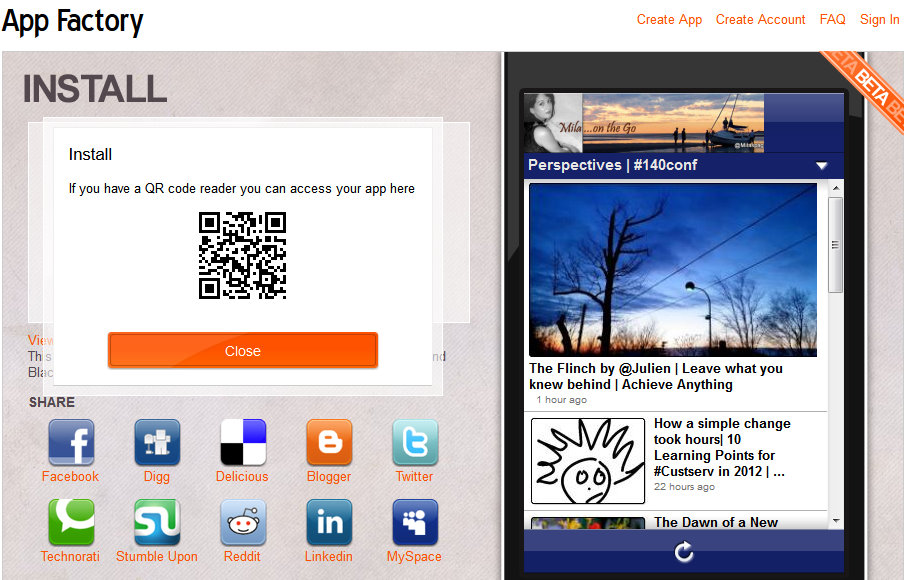 Why would you do this? Well, its pretty straightforward to me:
Why would you do this? Well, its pretty straightforward to me:
- Everyone’s contacts are overwhelmed. You probably get 1% of the engagement. Much of the time you aren’t being seen, as more and more people get online, things are getting flooded. You need to give people another easier option, one at their fingertips. “You on the go” People who are truly interested, will load it up. It costs them nothing, it costs you basically nothing. Why not?
- You meet someone, they have their phone on them right there. You give them the link, you get them to download it on the spot. Show them what you are up to, it’s cool. Its a good conversation.
- Beyond that, when you part, if they downloaded it, they will still have your app. One day, when they are staring at their phone, they will click through, and still be connected with you. Its a leave behind and a focused connector.
- I said focused, that’s what its about: Focused communication. Some of you may argue, this is what Linked in is for or Facebook…no, I will disagree, everyone is overwhelmed with inbox messages. You are only getting the benefit of attention when the person happens to jump on your stream or catch your posts at the same time they are online. This mobile app is focused on you. If you are a person who has quality things to say, has items of interest for your new friend, then its a way to focus back in on the conversation, let them focus on your message, while ideally getting something they want out of it too. Maybe they are following something you are up to, they can check in on your posts easily now, with a touch of a button. Its non invasive, and on demand.
Who should consider this? What’s the value?
My #Mobileyou concept is the next step to pull it all together for the people who want to know about you.
Its not for everyone, if you don’t have a blog, or an online place that you regularly post items – then there may not be value. Ask yourself if this is something people you deal with who are not online superusers will want to use. This is ideal for people who are creating content that help others, that give information that people will appreciate. I will use it to give that “value added” to my clients. Provide them with information that helps them. Information that I get asked for every day – now they can have it at their fingertips, and if they find it useful, they can share.
 If you have people who often ask you to “:send them the link” to something because they don’t really understand navigation of Social Media sites, or if you have a population, like your clients, who are not all online – everyone has mobile – this is the easy way to keep them in the loop. Look at it from their point of view. By creating a mobile app, you’re making it easy, showing them the way.
If you have people who often ask you to “:send them the link” to something because they don’t really understand navigation of Social Media sites, or if you have a population, like your clients, who are not all online – everyone has mobile – this is the easy way to keep them in the loop. Look at it from their point of view. By creating a mobile app, you’re making it easy, showing them the way.
The App Factory is incredibly easy to use. Feeds from several of your platforms populate your app. I am a guest author at 12most.com – so when I built my app, I put in this blog, I included my “work” blog about Insurance Solutions and management, and I also included the 12 Most Stream, as well as my Flickr photo feed. Even though I don’t write everything in 12 Most, I often refer people to it, and its interesting content, so I feel that this is totally acceptable to share with my followers. When you check out my app, you will – based on how I constructed it- get a feel for me, what I am up to, what I find interesting, and the things that most people ask me to share. A one stop shop.
Here are some other ideas of what you may want to put in a personal app:
- Links to local news RSS feeds – does this interest your population?
- Links to other related blogs that offer information that compliments yours. For example, if you’re a fitness blogger and you blog about keeping in shape, perhaps a stream from a nutritionist would be helpful to your clients. That’s Value added.
- Links to your photo streams, or other personal accounts – If your business is based on relationships, make a little room to share some of yourself in there. This creates new opportunities to get to know each other.
- You can create multiple feeds on your own site, and stream RSS it by category. For example, being in insurance, I could make a stream with Safety Tips. and another one with things pertaining to Fine Arts. It really depends on you, but remember you want to make it easy.
So now, if you want to know about me and what I write about, its all there now – all in my app. Quick, easy, fun, light “Mila on the go”. << You can download it to your phone to get the full feel and tell me what you think!
I, for one, am so relieved that the next time a client or friend who seems intimidated by Social Media asks me where they can go, I don’t need to give them my linked in, or my about me, or ask them to go “Like” me on Facebook which will only send them searching. I am going to download the app with them, and just let them EASILY scroll through. No more instructions, no more emailed links, it’s live.
They will appreciate the ease. I will still drive my usual communications and connections in the usual ways, this app doesn’t replace anything. What it does is open a new channel of communication, one that most people can deal with comfortably. I’m giving options. No one will engage if its too hard. Don’t ever forget that.
The key to PR or Marketing is reaching your audience in a way that works for them. You can put all the social out there, but if your target doesn’t relate, or can’t keep up – what’s the value? Who are you really talking to?
Currently you can test this for yourself at Mippin’s App Factory where you can create your app, and if you like it, launch it for $20. Your clients, friends,colleagues & prospects download it free.
(Please note: I have no association with Mippin, I just discovered them yesterday. This is not an affiliate link).
#MobileYou, what do you think? What kind of effect would this have on your blog following/readership? Will this answer some of your “connection” challenges?
Go mobile, you’ve got the world at your fingertips – or should I say they have you.
This article is in follow up to:


