If you’ve ever used the popular “new” platform Medium, then you’re already familiar with the concept of the (side)note. Essentially it allows users to comment on segments of the post right in the margin – just as if you are reading a book or research paper and writing your notes. The difference is that unlike writing private notes on a book or paper, (side)notes are public and others can join in, expand thoughts and collaborate with you, or join the discussion. Until now, this kind of “commenting” was not really seen on WordPress blogs. Danny Brown wrote a post about Livefyre’s Sidenotes which brought this concept back into the spotlight for me, and inspired the following discussion.
The Power of Isolating Conversation; Where I see Livefyre Sidenotes working really well:
As highlighted in Livefyre’s video, I see this working really well for businesses that have feature rich blogs, sites with many photos, or recipe sites.
Beyond that, I also see it to be a powerful tool for sites that:
- Offer reviews or lists (so people can give their comments on a specific item listed, or add their notes to a ranking)
- Businesses taking a value added approach to blogging, like those writing from a consumer awareness approach (for example, in the Insurance Industry, if one is blogging about certain coverages – this gives the reader the opportunity to question things, or ask for clarification).
- It could also be quite useful for instruction, exercise and health related sites

When bits of information are easily digestible, or broken into parts this plugin gives a really interesting opportunity to engage people at different levels, and create new conversations along the way.
Question: Is the skill of listening lost in the process as people jump to comment mid-read?
From an authors perspective, I think the Sidenotes offer a lot of value. If people are moved to comment at the end of a paragraph, they now can!
It may help draw feedback that otherwise would have been lost by the end of the article. As an author, it is quite rewarding to have this, so this seems like a plus.
However, I have my concerns with the fact that the tool scatters constant opportunities for people sound off, which may shift the attention of the reader from listening to constantly waiting to respond. Are we skewing the situation to a point where our readers are so excited about these side discussions that they will focus less on the read as a whole?
Are we building different reader behaviors and as a result will we have to adapt how we write?
How many times can you read, reflect, read comments, digest and respond all in one post?
Is this feeding into the easily distracted mindset that is hindering valuable communication skills? People are constantly complaining about how overwhelming multiple channels of receiving communication are. On a standard blog, does this add to the noise that already seems to be overwhelming people? Is this allowing deeper communication or distractions?
To get a better idea here are two examples of this type of comment format, one from Medium (the first place I experienced the note concept) and another using Livefyre. Click the tabs to switch between the two looks.
[cbtabs][cbtab title=”Example From Medium”]You can see how Medium has designed and used the concept. This screen shot was taken from the article How to get a busy person to respond to your email by @mattangriffel
Note that the social sign-in to comment is only via Twitter. Other noteworthy items, it has less “pop” since it’s integrated right into the “theme” design.
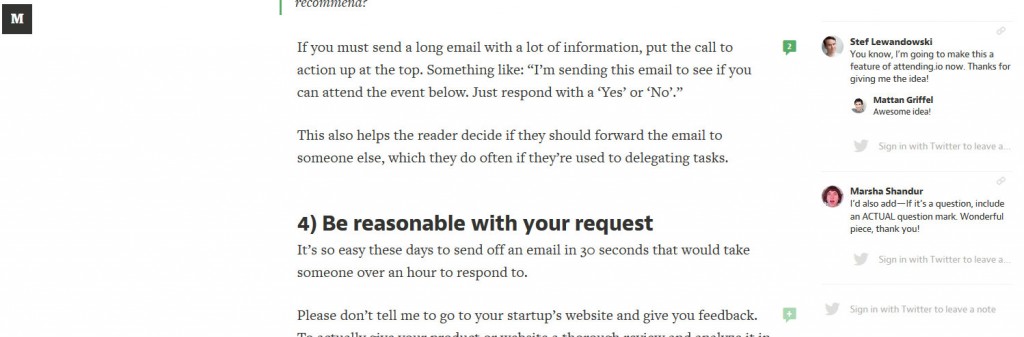 [/cbtab][cbtab title=”Example from Livefyre”]Here’s an example from Danny Brown’s post:
[/cbtab][cbtab title=”Example from Livefyre”]Here’s an example from Danny Brown’s post:
Livefyre’s version is a little more aesthetically pleasing and offers options to comment via various social sign-in’s rather than only Twitter. Another advantage is the mobile accessibility, it shows up very nicely on mobile versions. An important factor when I evaluate any tool.
Will Curiosity Kill The Cat?
As you can see in the images above, the commenting opportunities are currently appearing at every paragraph. In today’s multi-task, easily distracted world, human nature is likely to draw the reader into the comments. Once there, if there is additional value in the comment thread, it would be natural to get drawn in. Normally drawing people into a discussion seems like the goal – however what happens when the comments draw the reader in?
An entire side life starts to form: Your original article gets put on hold,and a new discussion with potentially new topics gets introduced.
What about the rest of your article? Is the journey going off the rails?
Have you ever been involved in a conversation with someone and before you finish your thought they jump in to tell you what they think? Only to cover something or ask a question you were going to get to had they had the patience to listen?
Can you see circumstances where eager readers might take the conversation completely off topic because they are commenting without having read your entire piece. Or use all their energy and get distracted before they even finish your post? As writers, we often craft things in a certain way, we take the readers on a journey. Is the journey going off the rails? Or is it getting richer as a collaboration builds in the side life… taking a life of it’s own. Imagine if on top of this article, you also found yourself reading all kinds of side comments. This could add another 10 minutes to the read…Things to consider.
First, A Little Background
I first came across this concept back when Medium first launched the “notes” idea back in 2013. I enjoyed reading the comments and interaction in this fresh new way to participate. Ev Williams wrote a pretty interesting post when they launched the idea explaining why they took this approach, and how they felt this new alternative to traditional “commenting” would work on their platform.
I encourage you to check out their article. It gives a great overview, and even offered tips on how to use their notes. The comments at the end of the post also give good insight into the community feedback.
The features were/are different as they took into account the specific capabilities of the Medium platform. They also included privacy options and took into account the collaborative nature of their platform for writers. It was definitely an innovative approach.
Does Too Much Value Dilute Or Shift The Message? How To Build Your Engagement Strategy…
Now that Livefyre has introduced the Sidenotes within their commenting package, writers, authors and content creators have a new option to encourage communication and community building in blogs.
Are Sidenotes Right For You?
Spending time exploring what occurs on Medium, and thinking about how you want to communicate with your readers. This may help you decide if Livefyre’s Sidenotes feature is a pro or con for your community. Every business and every author have reasons for sharing online. The structure of your blog and understanding the natural behavior of your audience will help you evaluate if this new addition is an advantage for you
Always Think Long Term 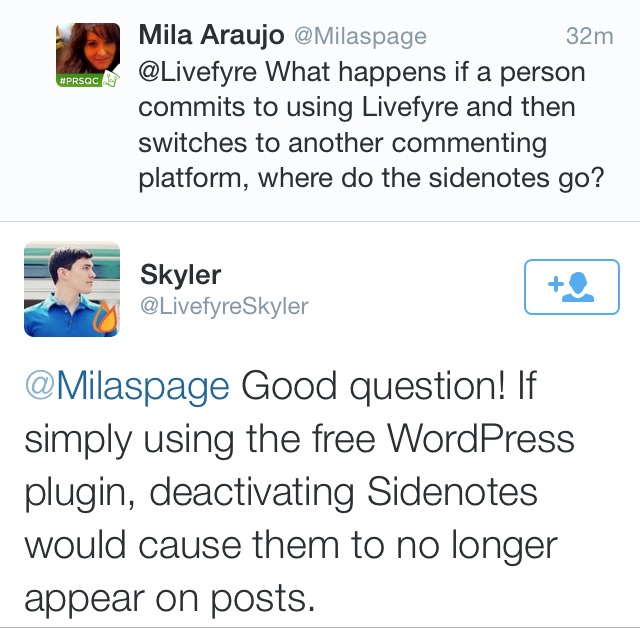
I know that reading others thoughts on content is very interesting for an author to have. Any opportunity to gain feedback is valuable and welcomed.
However, a number of questions came up as I considered whether it was the right choice for my blog or not. Perhaps some of these are relevant for you as well.
Some Design/Code Questions:
- How does this work with my theme? Will the Sidenotes clash with a blog sidebar? Visually, does it become overwhelming?
- Will the script slow down my page load times? (This is something that would have to be verified by comparing before and after install results using a page speed test. An extremely important factor which should be reviewed for any plugin you install. The effects can be quite significant).
Some General Community and User Experience Questions:
- Would this give my readers greater opportunity?
- Aren’t the comments at the end of the blog enough?
- Would commenting sooner and participating in conversation earlier improve reader experience? Enhancing the value I am able to deliver in this community?
- What would make the experience most appealing for readers as they visit my blog?
- Will it improve commenting and drive conversation further by providing bite sized opportunities?
@Milaspage It wouldn’t be visible on the page, but all Sidenotes would reappear if you ever reinstalled/reactivated Sidenotes again.
— Skyler (@LivefyreSkyler) April 24, 2014
Most importantly, does this make things easy, or overwhelming?
I remain unsure.
As for future development, some suggestions:
If Livefyre integrated the ability to tailor the placement of comment points, instead of auto placement on each paragraph; allowed the ability to turn the comments on or off per blog post (like Medium does) , they may have a much stronger appeal for widespread integration into blogs of all kinds.
Sidenotes are in the early stages of development and as Livefyre rolls things out, we will likely see some significant improvements. One strong point Livefyre has always had is in their customer service. They have a highly responsive team, and I expect this to continue. If their development keeps up with the feedback, this feature is going to be one to watch.
Are you ready to give your blog a “side life” of it’s own?
Do you, as the reader, wish I had installed the Sidenotes on this blog post? I would love to know.
[su_note note_color=”#f4f6ff”]For some additional thoughts on commenting, you may also enjoy: “The Mila Araujo School of Commenting” on Geoff Livingston‘s blog[/su_note]

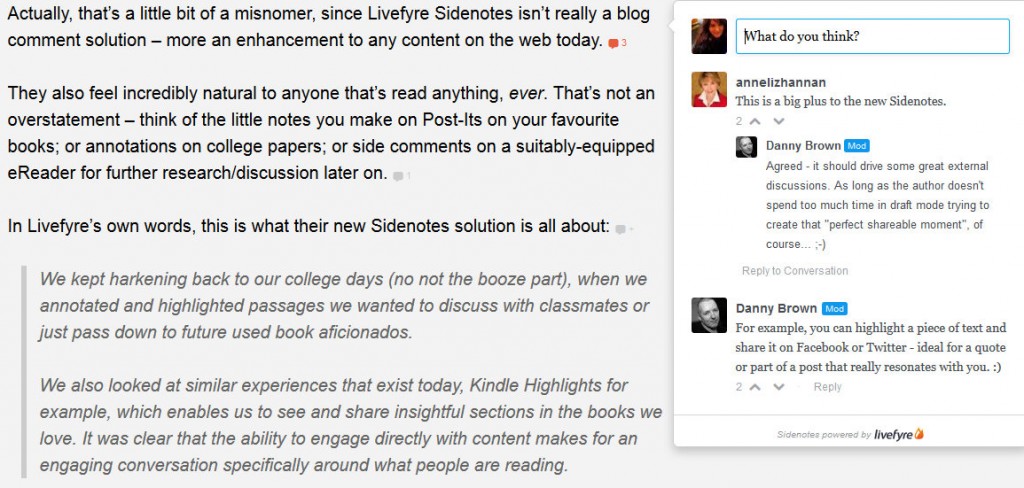
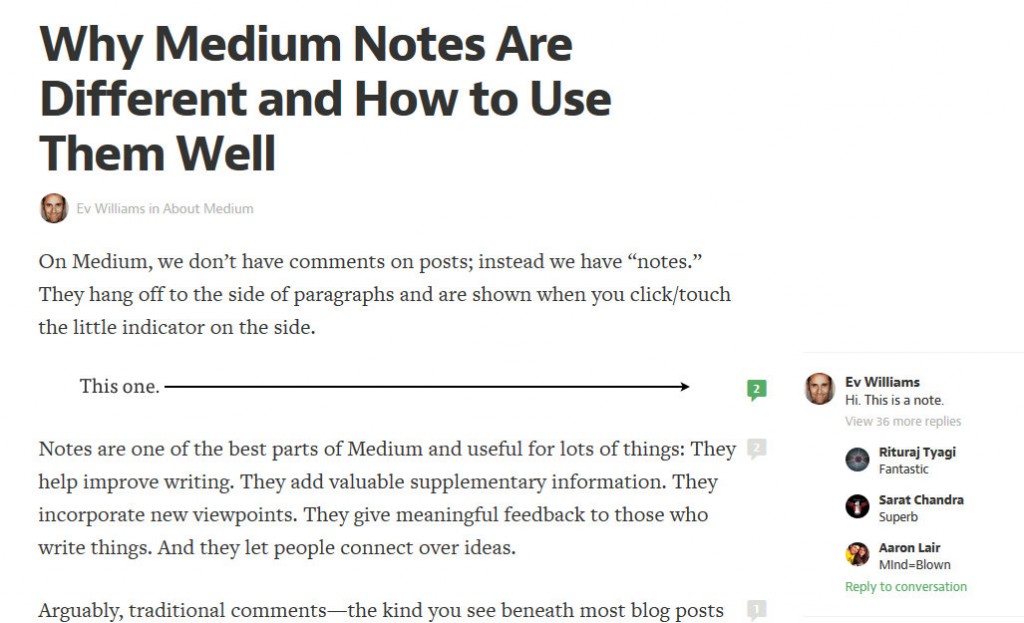
Wow, Mila, what an awesome article and overview – loved it! I think you raise great points about the functionality of the Sidenotes platform. One of my key concerns (and one you highlighted) is the fact the sidenotes disappear if you switch systems. It’d be great if you could archive in a zip folder before that happens, and then reintegrate them as a .xml file. I have a chat with Ro, the PM from Livefyre, next week, and will make sure that’s something that’s brought up.
Now – how the deuce did you do that cool image switch comparison between Medium and Livefyre??? It’s awesome – must steal (I mean, borrow) that idea!! 🙂
Thank you so much Danny! You started all this! After reading your blog, I knew if I posted this as a comment…. well, i might have crashed the Livefyre system 😉
When I think about all the possibilities of this new function, I see this as a huge opportunity for Livefryre to enter new segments of the commenting market. It is also an opportunity for anyone publishing online to do things a little differently. This may open the door to craft different user experiences for readers.
I would be very interested if they could include the ability to turn the on and off *per post* function. Making it a special feature of certain posts, rather than a general feature of the blog. Keeps the idea fresh. Maybe I could convince you to put that idea in their ear when you have your chat with RO 🙂
One thing I didn’t cover above was the fact that new tools always open doors to creativity. This could get interesting!
Regarding my little switcharoo above, I am so glad you like it. I’ve been working with finding ways to be able to present my ideas in a visually appealing way. Since I usually write a great deal in a post (I have always believed in being thorough – rather than stop myself at word counts) I wanted to find a way to help readers “skim through” more easily. Using H2 tags and bullets get tiring and doesn’t work as well once you get over about 700 words. I also wanted to give readers a little more control of their experience.
That little switch is really just fancy tab code. Very easy. Ill shoot you an email, or maybe write a post showing how to do it. There are a couple of considerations that come into play, and I have two options (at least) of how to do it – based on your blog set up. Super easy really, just a matter of seeing the “tool” – I’ll bet you’ll come up with some great uses too 🙂 I’m happy to share!
Thank you again for your kind words. What a great way to start the weekend! 🙂 Have an amazing one!
I have an idea on Sidenotes-specific posts – and you’re part of it (well, you will be if you accept the invite, haha, sending out an email this weekend).
And, funnily enough, Livefyre released an update to the plugin tonight, and guess what they changed? Now that’s a company that listens to its users! 🙂
That is very exciting! Indeed, they do listen to users! Look forward to your email 🙂
I have heard about these Sidenotes before, but never had the opportunity to use them. I’m usually not the type to try things out as soon as they’re launched, as I am typically skeptical of it being better than what I’m already using. As a beginner blogger, it raises a few concerns that you touched on here.
Firstly, this will change the way that bloggers/writers/authors will have to write their articles and posts. Since the opportunity to communicate can begin in the first paragraph, you need to put extra thought into each paragraph and if there’s enough information to start a conversation. I feel that this could be great for connecting with people and sparking more conversations. However, it raises another issue of mine: How would I read it?
We’re all taught to read left to right, top to bottom. However, with these sidenotes, where do you go once you begin? Do you read the entire article and then backtrack to each sidenote thread trying to keep in context everythhing you have read in each paragraph? Do you read each sidenote as they appear? What about commenting? Do you read the entire article before blogging and then write your sidenotes? Do you write your sidenotes as you go along? What if you pose a question that gets answered later in the blog? I’m sure you can go back and delete your sidenote, but this means spending an awfully long time on one article.
This is great for the author and their website, however, I don’t know if I, personally, would take the time to use the sidenotes or read them. I don’t like to spend much time on reading articles, I just skim them, comment if I feel it’s necessary, and move on to the next. Sometimes I’ll share posts if I find them exceptionally fun or interesting.
I guess only time will tell how successful these sidenotes will be. Thanks for the blog post, although I only skimmed it b ecause of its length, it was great! And I agree with @dannybrown:disqus , that trick you used for the Medium and Livefyre comparisson was really neat!
Thank you so much for taking the time to comment. All these questions you present about *how* to read an article with all these Sidenotes highlight this idea that the author needs to focus on how the reader is going to respond to this new addition on their blog.
I think this changes the reading experience into an interactive experience rather than a reflective one.
People who tend to enjoy interaction may become big fans of this. People who are interested in really following the journey of the read, with the author, will eventually just ignore the side notes unless the community who is dialoguing there adds a whole lot more value for the reader. It’s really about what you want to get out of the site you are visiting.
I think that by hiding these notes in the side, some very valuable commentary may go unseen, and that’s a concern for me, because I think the dialogue that happens after the blog really completes the picture sometimes. When you have an intelligent , active and experienced community around you, it’s great to share ideas in the open for many people to learn from… So these side comments are at the mercy of the user – will the user place their comments in the right place to be seen?
Id love if the side comments were space limited, forcing people to continue the thought in a larger comment below. Ideally the shorter side notes would then collect into the larger comment below..perhaps like footnotes?
You mention the idea that people will have to change the way they write..I don’t think people should change their style for a tool… it really depends on the type of writing and the content. List sites, news sites, and photo, slide, or video heavy blogs will not have to change a thing… Maybe this format isn’t for everyone?
You know what occurs to me as I am replying to your comment. Side notes would be a great option for author replies on comments! what do you think of that??
Again, thanks for sharing your comment, I appreciate this especially given that you mentioned you are not a big commenter, that you felt it was worth commenting here! I also appreciate the added dialogue and great idea you inspired (Sidenotes for comment replies). Have a great day and I do hope I see you around here again 🙂
ps. The little trick I used – as mentioned in my reply to Danny below is tab coding, Ill be happy to share this in an upcoming post, so you have the details and the options 🙂 Its easy!
Sidenotes for comments? Now you’re talking!!! 🙂
Imagine how much cleaner it would make for following comments for the reader, and also how much easier it would be for the author (writer of the post that is being commented on) to make sure to address each point brought up. I find I often read the comment, then go back to it a few times to make sure I’ve acknowledged or addressed each point made. But does EVERYONE want to see every detail of my reply..probably not. So… put Sidenotes for authors to reply to comments and keep it clean.
Boy oh boy, Danny, we have a whole list of ideas here for the development team. 🙂
And PS. Livefyre, Id love an edit feature, because I look better if I can go back and fix my typos 😉
They should be giving us stock in the company! 🙂
The main Livefyre comments have editing built-in, although it’s only for 5 minutes and the blogger needs to enable the feature from their admin dashboard.
Well I say the same for you, thank you for taking the time to respond!
You are right. Writers shouldn’t change their style of writng for anything. They should write how they would speak in real life. What I meant by that was, that there would be more to consider with your writing, in order to create dialogue opportunity with each paragraph. It would encourage writers to enrich their copy more and write more concise. Not necessarily change their writing style or tone completely.
I was actually thinking the same thing when I wrote my first comment, sidenotes would be great, so I could address each item at a time.
I definitely think that having conversations in sidenotes will definitely enrich an article, but I’m still not sure about the time it would take to read through an article, then its sidenotes, then take the time to reply to sidenotes and make a general comment underneath. It may be a lengthy process that not everyone will have the time for. But on the contrary, when someone does take the time to write sidenotes and comments, it is that much more valuable because of the time spent and effort put forth to respond.
Anyway, I look forward to seeing where it goes from here and how it takes off. Thanks again and take care!
I tried Sidenotes yesterday but didn’t bother to use it a full day. The small icons are way too distracting to look at. Also, I use Tabs in my WP pages to tidy up but the little icons kinda ruin the party because they appear everywhere particularly in the Tab titles.