Welcome to your world! The Periscope App is shaping communities and “teleporting” people across the globe every day.
Who needs travel, you can live the worlds experiences right from your back yard. It’s one reason smart brands like Tag Heuer invited Periscopers like @Euromaestro to their exclusive tennis event – and something we are sure to see more of (video in the tabs below), but it’s also why normal everyday people are loving Periscope, in particular for sharing life’s beauty and travel.
Don’t know anyone on the other side of the world? That’s okay, use Periscope’s Global View in Map mode (not list) and scroll the map of the world to find who is live now!
 It couldn’t be easier to connect and start watching.
It couldn’t be easier to connect and start watching.
To scope or not to scope. I never can predict when they will come and feed. You can’t control hummingbirds. pic.twitter.com/KvUAinVx2m
— revbeej (@revbeej) May 20, 2015
So how do you get involved? Here’s a starter. When you first get on Periscope, the interface is fairly straightforward. If you’ve never seen it, watch some of the videos in the tabs below to get a quick sense of what we are talking about. I’ve marked up the video featured below of @EuroMaestro’ broadcast to show you a little bit of what the app does. Keep in mind the video is the “web view”. Web View means that people can watch you live, even though they don’t have the app. 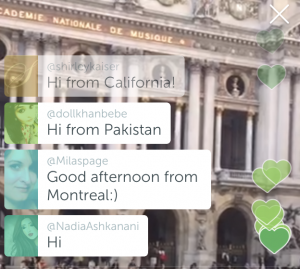
You’ve downloaded the app, then what?
Once you’ve downloaded the app, because of it’s integration with Twitter, it’s easy to find people you are already interested in to follow, and it also helps people you have already connected with find you as well. The features are super simple, so within about 2 or 3 minutes of downloading the app, you’re ready to broadcast. Here are a few simple tips that are not evident, that can help you going into your “show”. [su_highlight background=”#fff8a3″]Remember that if you are broadcasting or watching when you’re not on wifi, you may have charges on your mobile bill. Adjust your plan if necessary – Periscope is addicting![/su_highlight]
The basics once you are in:
Watch others broadcasts before jumping in yourself, these tips help just get your senses around the app as you jump in or continue to watch & participate:
1.Once in a broadcast, swipe to the Right and you can see the title of the broadcast you are watching, the broadcaster, people watching live, and most importantly – the ability to share the broadcast. Hit share and you can share to your Periscope followers, Twitter, Facebook friends or copy the link . If you invite Periscope Followers, then you can also choose between inviting all your followers OR just a few.
The people in the broadcast will see you’ve invited others to join in.
Use the comment feature to talk to your friends about what you’re seeing when they join, think of them as your guests at the party.
2. Tapping the screen gives hearts – read more below to understand why you want to do this! Don’t be afraid to participate in giving a rainbow of hearts by tapping multiple times, it’s not only pretty but shows the broadcaster that you’re enjoying their show.

@Revbeej is another great person to follow, here he is showing some love for the people he enjoys by writing a list on his broadcast
3. If the view is not vertical, it’s okay! Just turn your phone, unlike other apps it will not mess the whole thing up – people seem to love the landscape view, don’t be afraid to give it a try.
If Facebook and Twitter and Instagram are all about putting your best/prettiest/wittiest but perhaps false face forward, the roughshod, ephemeral nature of this next generation of social networking promises to do something different: capture life, in all its messiness, as it unfolds in real time. – Kevin Sintumuang, Wall Street Journal
5 Top Periscope Broadcasting Tips
-
Choosing a Title for Your Periscope Broadcast
Choose a title for the broadcast that lets people know what they are stepping into. Some people have said Periscope is like a teleportation device, you can be anywhere in the world, sharing the simplest moments with someone – like walking a dog, to viewing exclusive events.
Make it clear so that people who tune in want to be there and stick around to enjoy those moments with you. Tell people a couple of times during the broadcast where you are and what you are doing. Even if you put it in the title, people seem to join in and forget. Don’t leave them confused.
2. How to Get the Conversation Going on Periscope : What to Do
Broadcasting on Periscope is like you are hosting a party and all these wonderful people are your guests. Ask people where they are from to start conversation. If conversation is slow or nothing is happening when you first start broadcasting, talk as if there are people there and explain where you are, what you are sharing, what you usually share, or anything else that you think may be informative when people join in, OR watch the replay. You have two audiences, the people who are actively engaged watching and talking, and then a whole segment of people who may be watching but you may not even realize it. Either through replay, or watching live on the web, or Twitter.
Periscope has the most global interaction I’ve seen in any of the social media tools – mainly because it’s so concentrated into such a short time. You’ll be amazed where your viewers are coming from!
3. Using Periscope to Discuss Topics or Present Ideas, Your Website or Blog Posts
If you are going to discuss something specific, like a blog post, your web page or any other item people might want to reference, consider having it pre-tweeted, insert the link into the title using a url sortener, so when you share the link is there, or have a white board or even a notepad available to write out what you’ve mentioned for people to take note.
Great broadcast watch it on #periscope by @euromaestro Maria Sharapova Kei Nishikori #tennis https://t.co/kQVIO9TnfU pic.twitter.com/C1CzqFGc9m — Mila Araujo (@Milaspage) May 18, 2015
Conversation moves FAST on Periscope and you never know where it will go.
Be prepared if your objective is sharing information further than general discussion.
4. How to Get Followers on Periscope
First off, let me say, I really despise the term followers for Periscope. Periscope is a community and essentially you should consider “followers” friends. This being said, here’s what I have seen work for growing your friends and connections on Periscope.
Some of the best Periscopers with the most followers started early on regularly asking people to follow them. It seems a bit strange but you have to remember that people are just like you, and they may be enjoying your broadcast so much, they might forget to hit “follow”. There is nothing wrong with telling people a little about who you are a few times during a broadcast, or as you see participation levels increase or change, and just remind them that if they are having a nice time or enjoying the content, they should follow you. You can follow this up by telling people what they can expect in future broadcasts, or what you have done in the past so they get to know you.
If you don’t know your viewers consider clicking on their names during or after your broadcast and learning about them, and if they are interesting or you enjoyed their presence, follow them. Chances are if they enjoyed your broadcast, they probably have similar interests and you might enjoy theirs, as well as the people they already have connected with. You can also check their friends to see if maybe there are more people you would like to connect with. Communities form fast on Periscope. Be a part of a community and you will find friends (aka “followers”)
If you want to find people with similar interests as you, there’s a good change that you will be at an advantage by also checking out other Periscope broadcasts, following people you think are producing good content, participating in their chats. As they get to know you, they may follow you too.
5. Avoid These Periscope Mistakes People Make:
- Moving the camera too fast. A lot of times people who broadcast on periscope are a little nervous and they forget the fact that they are also filming something. Don’t zoom around or make fast motions, or walk too quickly. Pay attention to your image, walk a little more slowly, move the camera smoothly. You are essentially making a live movie. If what you are seeing in your screen is not smooth and fluid like something you would like to watch at home, then slow down!
- Don’t get discouraged if no one is talking or if only a few people join. If your topic is interesting then give it some time. Imagine you are talking to your replay viewers and tell them all the things you are looking at until people show up. This is probably the hardest thing to do, but remember that when you broadcast live, you do have to give people a chance to find your broadcast and join in. You have nothing to lose. If what you wanted to share was interesting to you, proceed like your friends are there, and eventually they will join in or catch you on the replay.
- Asking people for follows in other peoples broadcasts. Don’t do this, it’s just totally rude. If you’re in someone else’s broadcast you are a guest in their home, be polite, interact like a normal person, you’ll get a lot ore enjoyment out of it.
- If someone is harassing you in a broadcast, just block them and move on. There is no need to be negative comments take over your frame of mind, or shift the focus of what you were sharing. Focus on your positive guests and get rid of your unpleasant guests. This is part of your responsibility as a broadcaster. You will build a positive and kind community this way.
What’s with the hearts on Periscope?
Hearts are a way of showing applause or agreement or support or gratitude.
How do you give hearts on Periscope? Tap the screen to show some love!
Thank people for sharing and for giving you hearts. It’s that simple.
Now for some questions, You’re Broadcasting – now what?
Here are some questions I’ve come across various times that I think will help the beginner broadcaster, and please do join in on the comments of this post to share your ideas and questions too!
Should you Tweet out the link to your broadcast?
You might think that this is a given, you want to publicize your broadcast and get more viewers, so why not? Right?
I think you may want to consider a few things first like:
Once you think about this, ask yourself if you are adding value to your Twitter followers by broadcasting every one of your Periscopes. Perhaps you want to be selective, or come up with an appropriate strategy for your own audience around this.
If you will use Periscope to make your way into new communities, then also remember you will need to find a way to connect with those new communities not already familiar with you. Consider Hashtagging your Periscope when you tweet it out with Hashtags related to the areas you want to be seen in. Good examples are #travel #nature or #art for example.
If I don’t tweet out my link, no one will watch. FALSE
One of the coolest things about Periscope is that when you are broadcasting live, your followers are notified, but in addition to that you also end up on a broadcast list. You will still attract a good number of participants just by creating an interesting title or adding your location so you show up on the map of live broadcasts and recent broadcasts.
You will need props and tools. TRUE but not necessary
You will be meeting many new people from around the world. This may be the first time they meet you, and if you want to keep them coming back, consider finding ways to help them remember you. Brian Fanzo, of iSocialFanz.com, wears a signature hat, keeps props or screens in back of him with his contact information. It makes it hard to forget him, or wonder who he is or how to learn more.
I’ve seen people use mugs with their website on it, put images in back of them within the screen shot as well. Give it some thought. It all depends on what you want to accomplish and how mobile you are!
Creating Clear Broadcasts on Periscope and Beautiful Video Stream
Trying to capture something can be difficult when you are moving around a lot. Consider a selfie stick if you want to bring yourself into the picture at more then at arms length, or for extended shots. You should also consider a stand of some sort, if you are not going to be moving around, it will allow you to create a clear image that doesn’t shake.
Olloclip and other cameras that connect to phones are increasing in popularity as people discover the value of higher picture quality than just a basic phone camera. Lenses can really enhance the experience for your viewers.
In my first list, I suggested having a white board, this is a great way to jot things down fast and get a visual to your viewers if they need it. You can also use a pad. Sometimes good old fashioned tools are just as useful!
3 Video Examples from Periscope
The best way to experience Periscope is by going to Periscope.tv and watching some broadcasts. You can watch some of my more recent broadcasts here.
Below are some of the first broadcasts recorded back in the early days of Periscope. I’ve kept them linked here because sometimes it is kind of fun to watch examples of where things began. Learn by exploring an exclusive Tennis event in Paris in Tab 1, A Protest in Montreal in Tab 2 and a Marketing discussion in Tab 3
[cbtabs][cbtab title=”Paris”] I’ve captured a couple of Periscopes to give some of you an idea of whats going on in Periscope and how the viewing and participation is when using different viewing tools. The first one is by @Euromaestro << follow him. It’s an amazing event he live broadcast – a total Periscope exclusive organized by Tag Heuer – Web view! Notice the hearts on the right, and the comments in the left.
There is a slight delay for web viewers & web viewers can not participate directly, they have to resort to tweeting or other means, but none of it shows up within the web view of course. Still a really cool event to watch – EuroMaestro was also featured in this Wall Street Journal article here, check it out:
[/cbtab][cbtab title=”Montreal”]
The next one is an example of a Persicope re-broadcast from my camera download. You notice the Comments and Hearts are not visible, so sharing the content later from the download creates need for consideration in how to use the content because it kind of makes a person seem like they are talking to themselves – right?
[/cbtab][cbtab title=”Marketing w/@iSocialFanz”]
Finally one from a live broadcast master – he uses Periscope for Social Business and Marketing, @iSocialFanz, Brian Fanzo. This was from a debate recently – not only is Brian Periscoping, he is Google+ and Meerkating – and you can see the brilliant use of multi tools, screens, multi-tasking – amazing what a well thought out set up can do!
In a related video, here is their G+ version[/cbtab][/cbtabs]
Have something you want to share about your live broadcast experience or a cool broadcaster we should get to know? You can add your comments to this blog below!
You can follow me on Periscope @Milaspage – stop by and say hi, you just might catch me live – I’d love to know where in the world you’ve been traveling to and what you’ve been seeing!


[…] In Depth Overview of Using #Periscope + Tips to Broadcasting & Building Community | VIDEO | #Per… […]
Great post! I’ve been on Periscope for on a couple of weeks and I’m so addicted! #RIPmobiledata – @SweetDanni 🙂
Thank you so much for taking the time to comment Danielle! I’m going to find you on Periscope hope to see you there 🙂 it’s amazing to see the incredible communities building and the variety and depth of content. Look forward to interacting with you there 🙂