Blogging effectively takes a lot more than just writing.
If I asked you what the top most important things in blogging are, what would you say?
I’ll bet you’ve heard those all before. What if I told you, yes thats important, but that being sharable and creating the easiest ways for people to interact with you and follow you are important factors to building your audience and having an impact?
I recently wrote a post on 12 Most about the top mistakes I see in people’s blogs every day. It’s time for you to check it out and make sure that if you’re blogging, you’re doing all these important steps too!
Here’s hoping this list helps you “Own your blog”.
| Republished with permission, courtesy of 12 Most. |
12 Most Overlooked Blog “Set Up” Basics You’re Probably Guilty Ofby Mila Araujo Writing a blog is a challenge. Finding the time to produce content, edit and publish can be a full time job! Given this, we often spend so much effort on writing for the blog, we don’t give enough time and attention to managing our blog and its functionality. The blog is always a work in progress. As time passes and you familiarize yourself with what you are producing, the structure of the blog will require revision. You need to consider demands like mobile access, integrating all the new plugins or techniques that come along. These are just a few of the many things bloggers need to keep up on, in addition to all the content production. You need to consider your blog like a living work of art: always in development and changing. As a writer, your focus may not always be on the aesthetics — fortunately there are many themes to help with this and a lot of people think once it’s “designed” you’re good to go. Stop! It doesn’t end there, there is still a lot of work to do! I read multitudes of blog posts every day. I access them via a traditional browser and also mobile. In doing this, I have noticed an incredibly high number of blogs, despite being popular, well written, informative and quite captivating, that lack some very basic things that are not only easy to install, but are essential in order to ensure that people share, participate in and come back for more! When you don’t take care of these basics, you leave yourself open to losing readers and limiting yourself dramatically. Here are my 12 most overlooked things that many blogs are missing: 1. No faviconThe favicon is the little picture that appears on web sites right next to the URL of a page, and in some browsers on the tab that the site is open on. It’s just a little touch, literally, but it makes a big difference on the look and feel of the page visit. Think about web sites you visit often and how easy it is to identify them simply because you recognize their logo right away. Gmail has a tiny red and white envelope as their favicon. My blog has a mini picture of me — the same one I use on Twitter and everywhere else. 12 Most has a number 12 in a black box. It’s an important part of paying attention to the details in (personal) branding. You can learn how to make one for WordPress here or in play around with creating yours here for free. It takes 5 minutes to make one and set it up, so make this #1 on your list and check it off fast! 2. Problems with the generated tweets: no post title or Twitter handle in the tweetThis is a major problem. Please address this one immediately! To not do so appears sloppy, can effect your credibility and is really a shame. It’s great that you installed sharing tools, in fact it’s an essential, but if you don’t go into the settings to set up the tool, all you will get is an ugly tweet that makes no reference to the post title, nor does it credit you with a Twitter mention. I can’t tell you how many times I go to share a post I loved and then I get a miserable looking tweet that either doesn’t state the name of the post OR doesn’t attribute the writer by giving the Twitter handle. I like to send out tweets that make sense so that my followers can understand what they might be clicking on. I also think that as the blog owner, you would like to have a mention when people are sharing your posts. So make this a priority. Go into your blog dashboard and under settings find the application your are using (Add This, Socialize, Digg Digg — to name a few) and make sure things are set up! Extra tip: When you write the title of your post make sure it will fit into the tweet that gets generated. Otherwise, you will end up with an incoherent posting. It’s important to have what gets shared be attractive to the target reader — always keep this in mind. Dragon Search has actually come up with an interesting plug-in for their clients called Dragon Twitter that allows you to tailor a tweet that varies from the original post title. So you can write a strong SEO title, and also tailor a strong Tweet! Notice how the tweet generated is structured for Twitter, while the title is more SEO focused. So at the very least, you have to get the basics set up in your sharing tools! 3. Protect your writingPeople seem to love “stealing” good content online. Peg Fitzpatrick wrote a post recently that covered some of the things that are going on in the online world in regard to plagiarism. You can read it here for all the details. One important thing that comes out of this, is that it should be a priority to list the terms and conditions of what you are willing to allow in regard to others using information from your site. This is no small issue. It has happened to most people I know regularly, so be proactive and create a “Reposting Rule” so that people understand exactly what is and what is not acceptable to you! If you’re not sure what it should look like, check out 12 Most’s rules here. Another helpful thing you can do, is to use a service such as Yoast SEO which will automatically include the mention at the end of each of your posts. “This article first appeared on YOUR BLOG NAME” — this helps for those sites that pull a whole post out of an RSS for republication without permission. You’ll see the trackback and be able to trace what is going on.
It’s also a good idea to include a mention of all your sites in your Reposting Rules. 4. Missing share buttons or not listing links to your own social profiles
Sharing tools and buttons are easy to install. We covered how to set them up in point number 2, so if you don’t have any installed yet, click on the links in point number 2 and get started! (Then set them up!) 5. Email sign upThere are too many things going on in the blogosphere for people to be bookmarking your site and coming back to check in on you every day. Make sure your blog has a “Follow” option, or even better — set up an email subscription via Feedburner or services like Mail Chimp. Chris Brogan uses one that’s actually worked into his theme. There are lots of options, choose one. This will not only ensure you keep your readers, but will open opportunities to build the relationship further. Some of us think that we will know everyone who would follow us. This is wrong. If you do things right, your blog will be getting search traffic. Some of these people will not follow you on Twitter, comment, or give you any indication they’ve ever been there. However, they might sign up for email updates. Make sure you have this organized! It will not only increase readership of your blog, but it will allow you to have some additional statistical insight as well. 6. Commenting systemIf you don’t have one, then get one set up right away! A blog without the ability for commenting is like a store that never opens. You want dialogue! Now, if you have a commenting system, consider the following. According to Marketing Sherpa, 86% of people are bothered by having to create a new account at a web site*. Use a commenting system that is widely used and makes it easy for the reader to join the conversation! Some popular options are Livefyre, Disqus and Facebook. Depending on what you want to accomplish and who your readers are likely to be, you want to choose the option that makes most sense for you and them. For example, if you think the people reaching your blog are not necessarily in the social media community, you may consider using Facebook for comments. Almost everyone has a Facebook account, so it makes it easy for them to just add their thoughts. Livefyre and Disqus provide other advantages, such as the ability for readers to tweet their replies, show what their previous conversations were, etc. Check out what other blogs in your field of blogging use: 12 Most uses Livefyre as you see right here, CNN uses Disqus, many online magazines use Facebook. Every tool has an advantage, you have to give some thought to which one will be the most comfortable for your user, and most advantageous for your objectives. 7. Tags and categoriesCreating categories for your blog not only helps organize things for your readers, but also allows you to pull in sets of posts in menus by using the “Category” feature, rather than a page or external link, for example. Categories also allow readers to zoom in on the areas that interest them specifically. In addition, categories can enhance search and lead people to your categorized posts. Tags are very similar in that they also tie in posts with similar themes. Having these set up increases your potential reach. If you aren’t using these, this is the time to start. Help people find you and get to what they are looking for. Help yourself organize your blog for navigational ease. 8. Blog backupThis is essential. There are several options to backup your site and database. If you use WordPress, you can read about Backup Buddy (not an affiliate link), or contact your hosting service provider and ask them what kind of solutions they can offer you. This is critical. Your site could be compromised at any time, especially if it is hosted with a service that hosts multiple sites. You may not be aware of this as the blogger until, unfortunately, it would be too late. Your blog could be compromised simply because you forgot to install the latest updates of a plug in. It’s way too much of an investment, just do it: backup your blog. There is no better time than now to get this done. 9. Naming photosThis is an easy one. Make sure that when you are uploading photos for your blog, you go into the details and name your photo with SEO friendly titles. Don’t just upload something and leave the file number the camera gave it — give a descriptive name. I get tons of hits on my blog through Google images. Think like the searcher — name it so that people looking for what you have will be drawn to your post. I consider it creative marketing. It’s well worth the time! 10. Set your reference links to open in new tabsThis sounds pretty basic, but it happens all the time: I’m reading a post, click on a link and it opens in the same window as the post, then I forget all about where I started off. It’s annoying. If this happens, you are at risk of losing your reader. Have all links in your posts open in new windows. Keep your readers with you. 11. Enable your site for mobile/tablet accessMany of the themes available now are mobile-enabled. Take some time to verify what your site looks like everywhere and make sure it is accessible and provides a good user experience. If it doesn’t, given the number of people that do their reading on the go, you need to put some serious consideration into how you will approach this. You do not need to have a mobile app developed if all you want is people to be able to read your blog. Look for the mobile-enabled themes, and keep it simple. As your readership grows, you can then look into more elaborate options. 12. Test everything that you set up yourselfClick every single link, sharing button, sign up form, etc. on your site and make sure it works. Repeat this for links in your own posts, and verify the sharing buttons as well. This is how you will discover what you need to fine tune. Do this on your laptop and mobile. If possible, do it in a couple of browsers. Pretend you’re the user and live their experience. Is it what you want it to be? You are producing content for people — if you welcome them to your home (your blog) don’t you want them to have the most pleasant experience possible? Put in that extra effort. Your readers are worth it and so is the work you have put into your blog so far. *You can find many more social media statistics in a great article by Tom Pick here. So, were you guilty of any of these blog crimes? There is so much to think about when building your blog and its features!What tips or tools do you recommend? What drives you crazy when you visit a blog? Or, what do you really appreciate? |
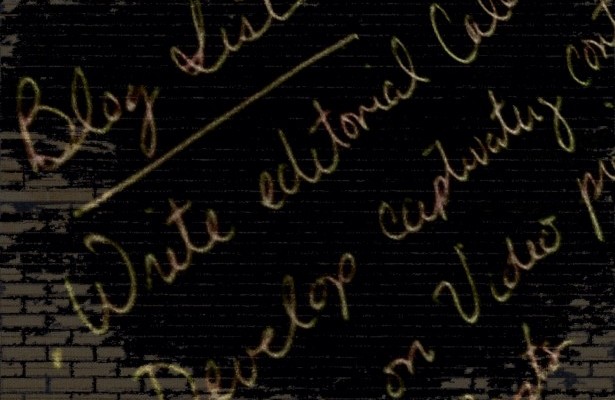
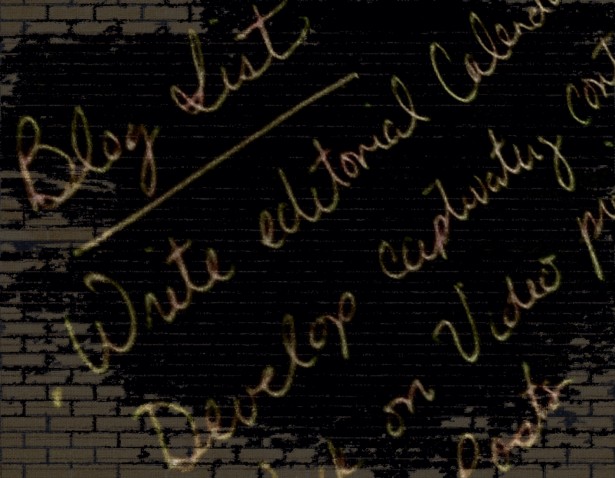
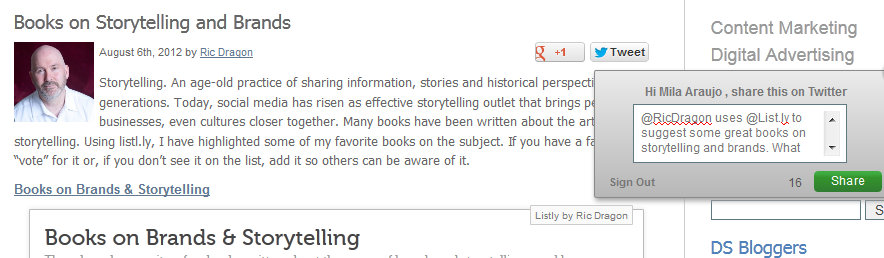
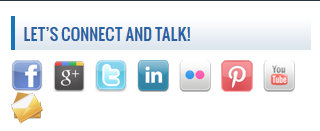
Excellent list, Mila. #3 especially perked up my ears (eyes?). I had come across a blog about that a while ago, but like doing backups, you never pay it any serious attention until something happens to make you regret your procrastination.
I share with you you annoyance at not having mentions in generated tweets. If it’s a real good post, I’ll go the extra mile and find the appropriate twitter handle. Otherwise, I give up.
Thanks.
newraycom Hi Ray! Thank you so much for sharing your thoughts on this post. Looks like I have to make another point on my list: set up strong alerts for comments on your site! I must admit, this can be a challenge for me sometimes with the influx of emails and other messages. I really appreciate your comment!
It’s amazing how many of these points aren’t covered by blog writers, and like you said, often I will go through the effort of looking up someones twitter to make sure the post gets credited to them appropriately, and so they can have feedback on their posts via twitter, however, at times, especially in this mobile world, things just move too fast, and if its too complicated, I give up. We are all busy, so making it easy for our readers to give a shout out by fixing our setting properly sure does help. It also allows one as the author to properly thank people for promoting their sites.
Guest blogging sites are the biggest culprits for this, many of them do not mention the author’s twitter handle, so as an added tip, Ill take this chance to mention that what I do is I create searches in Twitter with my name in it, you’d be surprised how many tweets go out for my posts where no Twitter handle is included. I find it important because I have met a lot of really interesting people by tracking who is reading my work.
Its a lot to keep track of, glad this list helps! Have an amazing day & hope to see you soon!
Just getting my new blog ready to go out into the wild, so this list was perfectly timed – thanks Mila. #11 is really key – bad design can make blogs unreadable for mobile visitors. I came across a classic example yesterday – a big pop-up covering half the screen but positioned so that you couldn’t get to the ‘close’ button. Not good!
hannahkirkman Hannah, hope by now your blog is well underway, I am glad this list gave some points to think about. I totally agree with you in regards to the mobile challenges, more and more we are going mobile, and in my opinion its actually our doorway into the general population. Not a lot of people are online looking at blogs, many of the general population are checking them out via mobile! A great way to see this is in the Google analytics. Let me know how things are going with your new blog, I would love to check it out!
@milaspage thanks Mila! I’m still very much on a learning curve with blogging and your list has helped immensely. #8 on your list rocketed up my priority list after a disaster with a WordPress upgrade 🙁 If you’d like to take a look, I’m at http://richmondgreen.co.uk/wordpress/blog/