People often ask me what tools I use for writing or producing online. After a presentation at the McGill Writing Center participating in a round table on the subject of Writing in the Social Media Space, I promised I would do a write up on some of tools I use in a blog post, so here they are! If you want to check out my slideshare from my presentation I’ve loaded it up here.
(This post originally appeared in November 2013, I have updated it to remove any apps or tools that have changed their focus or are no longer around)
Writing Is a Creative Craft That Involves a Lot of Background Work and Discipline.
These are some of the tools I have found helpful in managing larger writing projects, doing research and simply items I use in my day to day.
Some of you may have heard of some of these, but I will bet there is at least one little gem in here for everyone. Here are 7 tools to up your game when juggling all the tasks involved with producing content.
Note: Some of these are iPhone based, if you have equivalents or other faves of your own on other operating systems like android, etc, please let me know! I’d love to hear your favorites in the comments.
Tools For Collecting Information, and Taking Notes
-
Evernote – Evernote is simply a wonderful multi-tasking, ultra powerful notebook that allows you to sync from your phone to your computer or multiple computers. I strongly recommend that you watch the video on their site to get a true sense of its capability. My favorite parts are the ease of use, the fact that I can clip things straight from my browser into it, that I can organize and categorize with tags, that I can add audio or photos into my notes. It’s also really smart because if you cut from a website and paste into Evernote, it makes reference to the source URL ( how many times are you cutting and pasting, then forget which open tab you were taking from) – no need to have to keep cutting and pasting clips then urls, it will take care of that for you. You can also share notes and items with others, keep them private or make them public. Overall my most used and referenced tool.
- Redbooth: Redbooth is great for collaborating with others on projects. If you are working with a team or trying to build a major project, or even write a book, you can use Redbooth to collaborate or keep your various tasks organized.
- Listly – Listly has some really interesting uses. You can use it to collect lists of articles on certain subjects, document your own articles, collect items and get the community to vote terms up or down the list. Check them out!
- Storify – The beauty of Storify is that is has multiple uses, from collecting information from a variety of social sites (by searching keywords, users, or topics) for your own personal use, to actually creating a story around it. Many of the online news sites use Storify, whats interesting to note is that few of them take full advantage of the capability of the tool, they just snip the information and oddly enough it’s considered good enough to post on major news sites. Here’s what I do with a Storify, as an example. Once created, Storify can be left on Storify as a stand-alone item, or it can be embedded in your own blog like I did on this post about engaging community with Storify.
- HT Recorder – This is one of my favorites, you can use it to record voice memos, meetings, conferences, presentations and just about anything else audio. It has incredible clarity and produces high-quality audio. Don’t spend all your time taking notes in an interview, class or conference, hit record and revisit it later. If you do a presentation you can also use this to record it so you can review how you did later – a great way to learn and improve. It’s my most valued tool!
Tool For Organizing Thoughts and Brainstorming on Projects
Mindnode – This is one of the coolest tools for getting your thoughts together or hashing out a concept. It was one of the most useful tools when I outlined a guide on Social Media Policy and has been useful in many projects. I have also used it to track progress on projects. When you have 20 or 30 things on the go at a given time, having a tool like this is incredible. A must have to get your brain on paper!
2 Tools for Checking Your Grammar and Writing Style
For checking your grammar and style: Grammarly One of the things I love about it is that it also keeps track of your writing and sends you email updates on how you are doing, what your most common mistakes are, and how many words you are writing from week to week. Note that if you use it with your web browser, it can create conflict while writing blog posts and linking items to text, so turn it off until you are finished writing, and only turn it back on once you’re ready to edit the “grammar” of your post.
Bonus Tip:
It is often difficult to remember how to title things, this is one of my favorite tools that will help you “Convert to Title Case”
Those are some of my favorite tools for writing, I have a whole list of other tools for photography and other tasks and I will share them in a post coming soon!
Do you use apps or certain platforms to increase your productivity, do you already use some of these?
What Makes You Ultra-Efficient?
I would love to know!

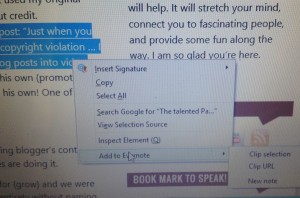
Thank you for compiling this, Mila. I’m sure many writers like myself will benefit from it. Personally, I use Evernote (for note taking and to compile ideas), Trello (to manage and track the progress of several ongoing drafts) and Spotify (to keep me pumped or inspired when I’m writing). 🙂
Great post and useful links. Thank you. My team uses Brightpod.com – the inbuilt content calendar is super helpful to plan and schedule blog posts.