Periscope Update Archived Article. You can read my introductory article on Periscope here and learn more about what 10 Million people are already enjoying from around the world, join me on Periscope Live @Milaspage.
——-
Periscope introduces Personal URL’s for YOU!
How to share your Periscope information just got easier!
You can now share your Periscope address easily by using the format: http://periscope.tv/yourusername <<< this is HUGE, by far my favorite new enhancement. Not only does it help you share your information better across all your networks, but it also helps your fans find you, even when you have no recent broadcasts. I love this! It is not related to the update itself, but rather represents a deeper attention to personal branding on the part of the Periscope Team. Very smart “update”.
Landscape mode!
Until last week, one was only able to share video in portrait mode, forcing broadcasters to either maintain the portrait mode to allow easy reading of comments, or switch back and forth between portrait and landscape mode to capture the full beauty of a region, or scene. With the new enhancement viewers experience could improve as the entire conversation and image are synchronized to take place in one setting.
No More Sideways Conversation
The constant switching between Landscape and Portrait not only caused awkward experiences for conversation, but made it difficult for broadcasters wantigg to repurpose the content to use the saved videos for later video replay on other pkatforms like youtube – since the text would show up sideways to the landscape mode. It was messy. The sideways text issue is now no longer a problem, but the way the landscape image appears in portrait mode is still awkward. Broadcasters should consider this if repurposig the video for other content is of interest (which it should be!).
It should be interesting to see how the transition between landscape and portrait will play out now that the landscape mode converts into the portrait frame, and how users will adapt.
Evident Glitches of the New Periscope Update
The shared link is still showing a sideways thumbnail…
LIVE on #Periscope: 🆕🚨 Periscope Update – First Landscape broadcast 🚨🆕 #BoopScope https://t.co/ihPM5M7J3X
— Bec Boop (@BoopFashionista) September 10, 2015
A bit of a user adaptation issue also seems to exist:
If the viewer tries to switch between portrait and landscape, and the scoper is only in one mode, the text does not always move fluidly. I am sure we will see this corrected with time. In the meantime if you are a scoper – let your viewers know how to best view your scope. A lot of people don’t seem to know what is happening; a few people don’t have the updates yet. This transitional time is important to make sure people are at ease, so try and keep this in mind as you guide your ‘cast’. In the image below the photo on the left is in Landscape – the text didnt switch, and the photo on the right is scoped in Landscape, but viewer watching in Portrait…the image is a tiny landscape version.
@Periscopeco glitches: user & scoper need to be using the same direction for a good experience…Switching is rough pic.twitter.com/1AyvBzrfxg
— Mila Araujo (@Milaspage) September 10, 2015
Sharing Made Easier – 2 new Periscope features!
The new update for iOS also includes two new ‘sharing features’
-
- when someone you follow shares a video with you, you will know who shared it in your stream. This will be very helpful to help you cut down on spam shares (people who flood your stream sharing everything under the sun), but also to identify the people who are truly sharing content you love.
You can now share Periscope to Facebook!
This new feature will surely allow the periscope community to grow and was a very smart move on the part of the Periscope team. Despite this, however, the majority of shares I am seeing still relate to Twitter or inviting followers, the Facebook shares don’t seem to have taken off as much as expected. So the question is:
Should you share your Periscope to Facebook?
Periscope Share TIP:
Facebook posts are editable, so don’t leave your viewers and friends stranded – change your link, or edit your post after 24hrs – OR use the concept strategically to advise friends, LIMITED TIME ONLY 😉
Finally, Periscope also places new focus on access for visually impaired scopers which will hopefully make their experience better. Kudos to Periscope for their focus on accessibility.
These enhancements will certainly increase Periscope’s reach and user base, with over 10 million users at last report in August, Periscope is charming the world, building communities, and in many of their users words, changing lives for the better.
Still at a loss as to what the Periscope Buzz is about?
What is Periscope? Why use it?
You can read my introductory article on Periscope here and learn more about what 10 Million people are already enjoying from around the world, join me on Periscope Live @Milaspage and we can share the world together!
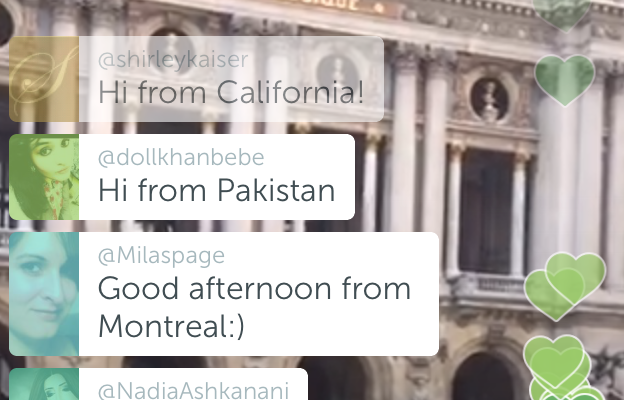
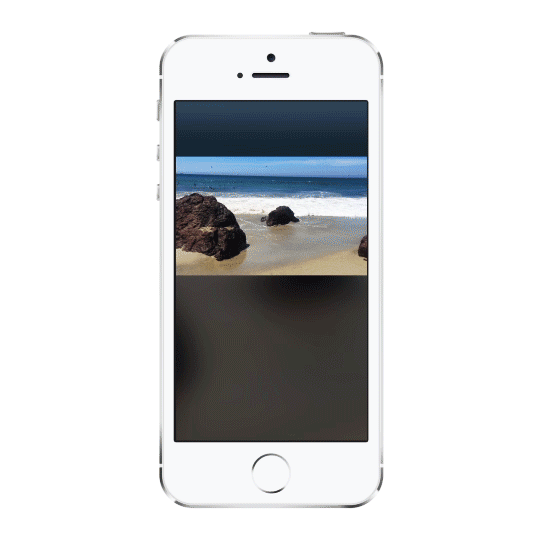
Great post! I see so many articles on Periscope’s landscape update but not many on the glitches that it may cause. I am sure Periscope will soon figure out the glitches and provide a great experience live streaming for both the scopers and viewers.